In the aim of making Android more user-friendly on large screens, Google introduced a taskbar in Android 12L. The taskbar provides quick access to select apps on any screen, and, starting in Android 13, all of your apps through an app drawer. Android’s taskbar, when combined with the enhanced split-screen mode and recents overview UI on large-screen devices, makes for a delightful multitasking experience that was missing in older versions of the OS. As we get ready for the stable release of Android 14, Google may be considering giving users a new degree of control over their taskbar experience.
Those of you who picked up Google’s new Pixel Tablet or have read through all the Pixel Fold reviews may have noticed that your taskbar is not the same one that was introduced in 12L. The taskbar Google uses on these devices takes up less space on screen because it’s hidden by default, and is anchored to the center of the display in a floating bubble. In contrast, the old taskbar is visible by default, and takes up the entire width of the screen (though it can be hidden by a long-press).
Google introduced the new “transient” taskbar in Android 13 QPR2 Beta 1 and made it the default experience for large-screen devices in Android 13 QPR2 Beta 2. Code for the old “persistent” taskbar still exists in Android, but Google currently doesn’t provide a way to switch between the two. That could change in the upcoming Android 14 release.
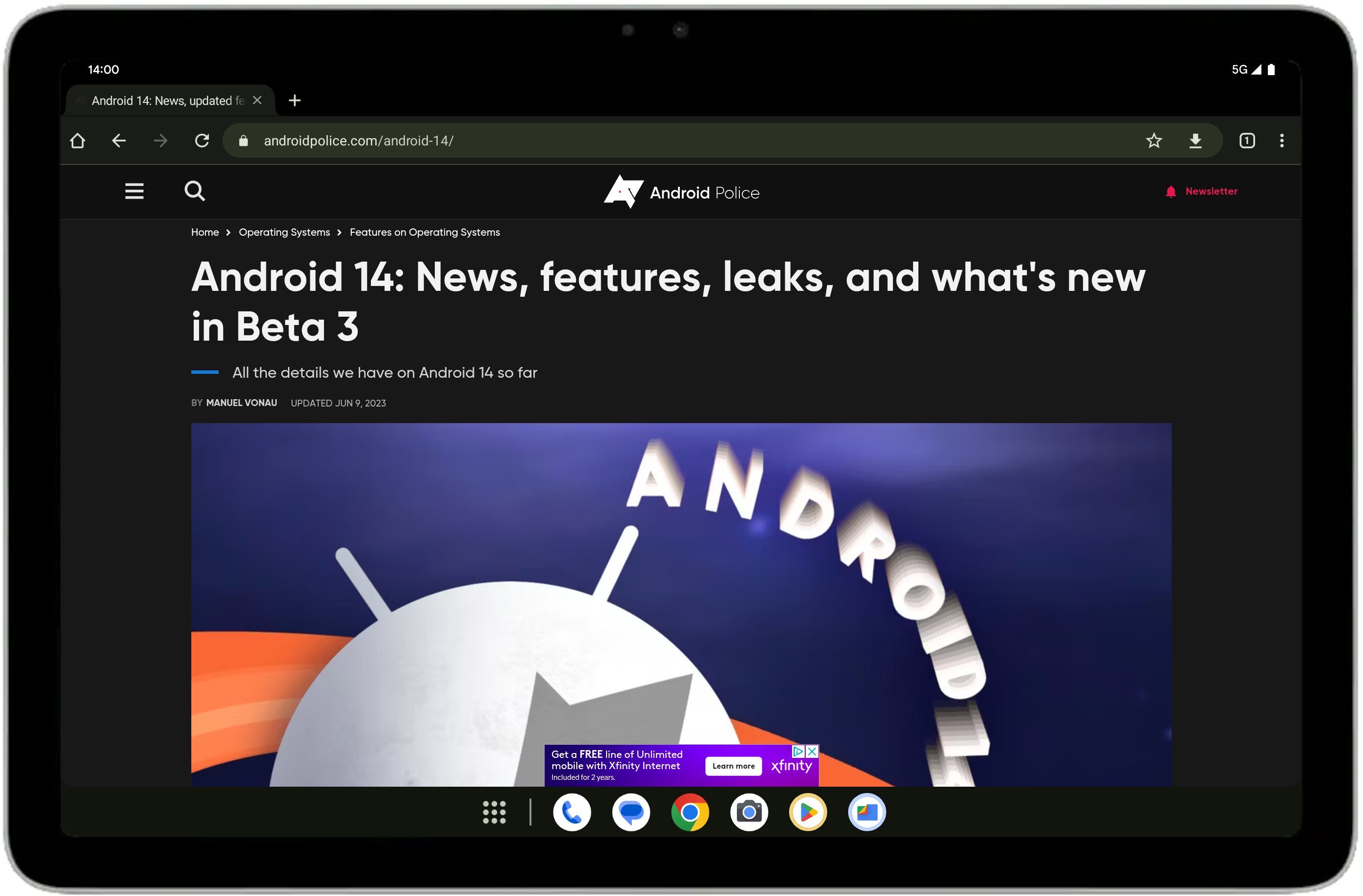
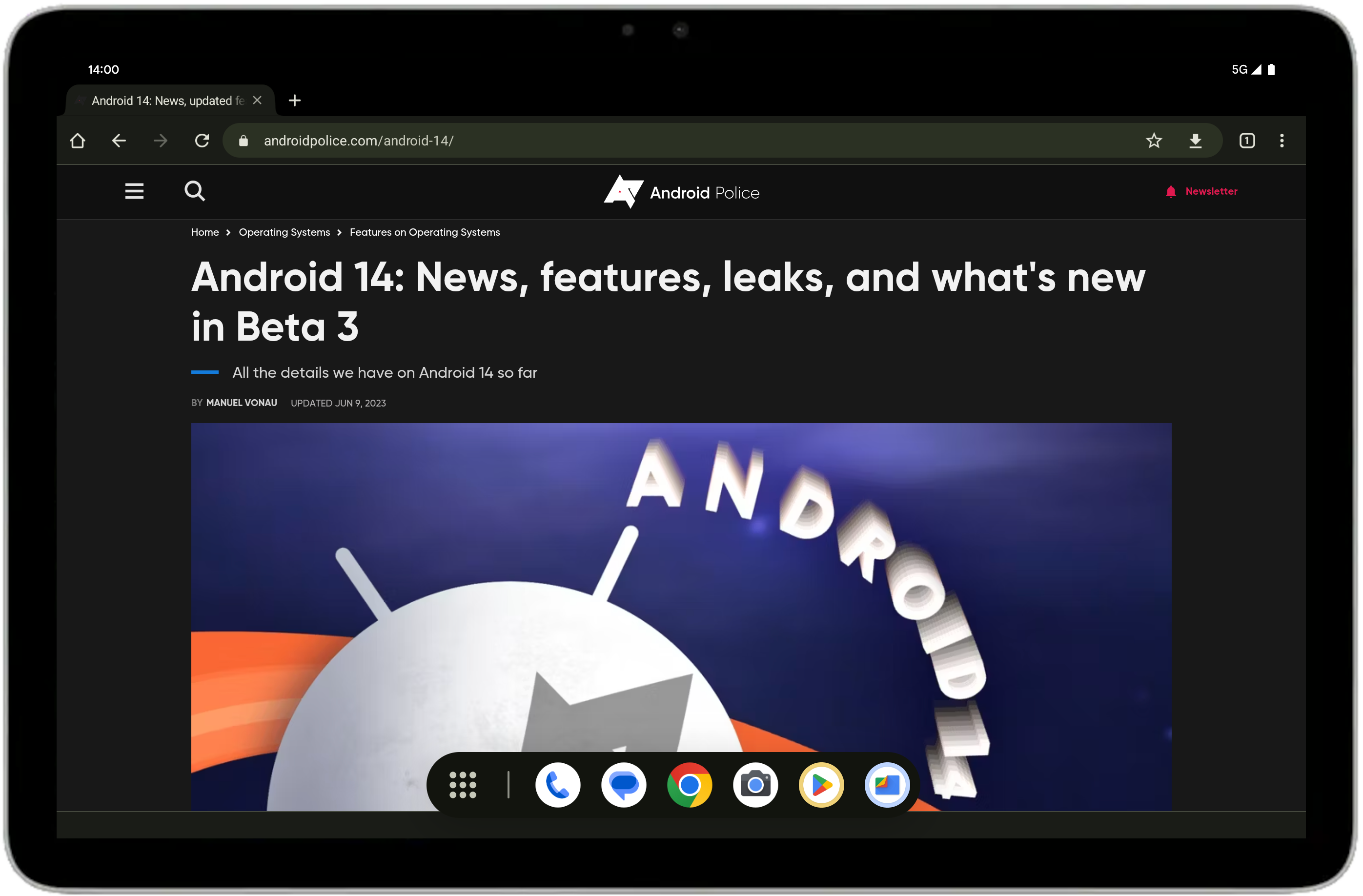
The “persistent” taskbar introduced in Android 12L (left); the “transient” taskbar from Android 13 QPR2 (right)
While digging through Android 14 Beta 3 released earlier this month, I discovered a new launcher flag labeled ENABLE_TASKBAR_PINNING that, when enabled, lets the user switch between the new “transient” taskbar and the old “persistent” taskbar behavior. The toggle to do so is accessed by long-pressing on an empty spot on the taskbar. A pop-up will appear with the options to “always show taskbar” or “change navigation mode”. The former swaps between the two taskbar styles, while the latter opens navigation settings.
This launcher flag isn’t enabled by default at the moment, however, so users on the Android 14 beta are stuck with the “transient” taskbar for the time being. Hopefully when Google releases Android 14 for the Pixel Tablet and Pixel Fold, the company flips this flag, so users can choose the taskbar style they prefer. Personally, I’d like to use the old “persistent” taskbar when I need to multitask but the “transient” taskbar otherwise, as having to swipe up every single time to access the taskbar feels like it will slow things down.
Google still owes us some more Android 14 Beta releases, with Beta 4 and 5 expected to land sometime in July, ahead of the final release, presumably later this summer.