RAM on Android smartphones today has many different levels of capacity. The ultra-premium devices have 12GB or even 16GB of RAM, while the low-end products are sometimes only 4GB, but the common ground is around 6GB to 8GB of RAM.
In general, cheaper phones usually have a lower amount of RAM. The question is how much RAM do you need when buying a new phone? What is the ideal amount of RAM for an Android phone in 2022? Let’s find out together.

RAM and swap space
Every computer, including your phone, uses Random Access Memory (RAM). Running programs, their data, and the operating system, are all stored in RAM while the machine is running.
Ten years ago, Android devices had 512MB or 1GB of RAM. However, the average RAM capacity of devices has increased rapidly. In 2014, many high-end devices had 3GB of RAM, and in 2016 and 2017, 4GB became the norm. Now, 4GB is now considered the bare minimum for a new device.
Regardless of how much RAM your device has, it’s a finite resource that must be managed. When you start a new app on Android, it needs to take up some memory. Simple apps and games will use a few hundred MB. More complex games can use up to 1 GB of RAM and high-end games can use up to 1.5 GB of RAM.
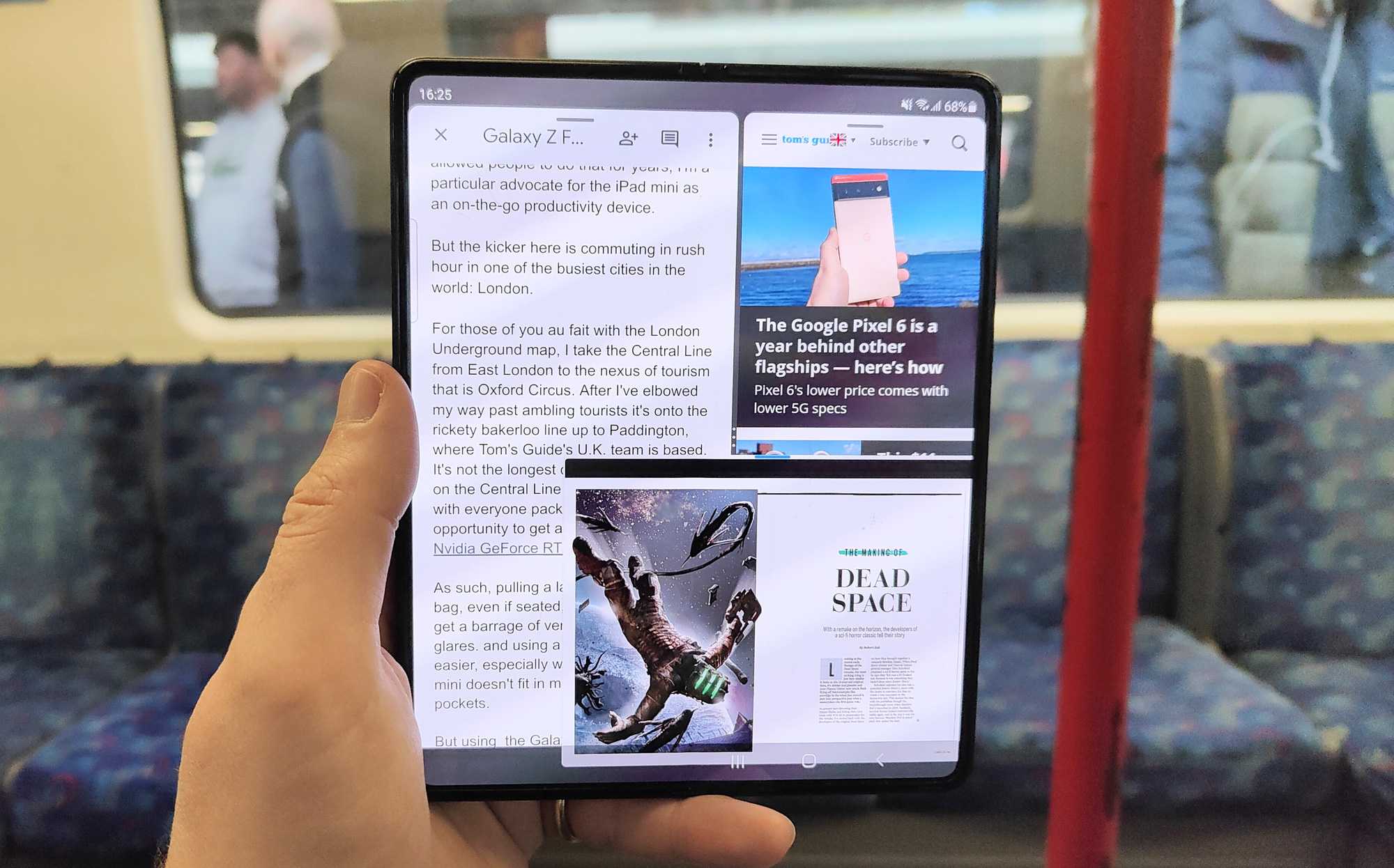
4GB of RAM is enough room for some average games or apps, with the operating system working together. However, at some point, there will be no more free RAM left.
To handle this situation, modern computers use a technique known as swapping. Swapping is the process of copying a page (page) of memory to a pre-configured space on the storage area (called swap space), to free up pages of memory in RAM.
If that swap memory is needed later, the saved memory pages are copied back into RAM (swapped-in). This greatly increases the amount of memory available to store applications and data, but it is much slower than RAM.
Computers use external memory (hard drive, SSD) as swap space. Android uses a slightly different technique. Instead of writing pages to the storage area, Android compresses the data and writes it back to RAM. This is called zRAM, Unix/Linux tradition uses “z” to denote data compression. zRAM is a Linux kernel module designed to create compressed blocks inside RAM, used as swap space.

If we assume a 50% compression ratio, 128KB of RAM can be reduced to 64KB, freeing up 64KB. The Linux kernel treats zRAM as a traditional swap space. Compressed memory cannot be read directly, so if needed, it must be decompressed and copied over, just like a traditional swap-in process.
However, swap space (especially zRAM) is also a limited resource. If Android runs out of swap space then it needs to start getting rid of apps already in memory. That means an app you want to get back to can be forced closed, as Android has to make room for the new app you want to launch.
All of this means that the more RAM you have, the more apps you can keep in memory at the same time without Android discarding older apps. Less RAM means Android needs to clear apps from memory more often. So, what is the ideal amount of RAM?
Experiment to find the ideal amount of RAM
To determine the ideal amount of RAM, Gary Sims, an employee of AndroidAuthority and a former software engineer, tested on 3 smartphones: Samsung Galaxy S21 Ultra with 12GB RAM, OnePlus 9 Pro with 8GB RAM and Pixel 3XL with 4GB RAM. Samsung and Google devices run Android 12, while OnePlus runs Android 11.

On each phone, he records the amount of free RAM and swap space used. He then launches a game, records how much RAM that game uses, then looks at changes with free RAM and swap space. Gary repeats these steps until Android is forced to delete the app already in memory.
Here’s a list of used games and apps, along with the average amount of RAM they take up:
- Subway Surfers — 750MB
- [1945Airforce—850MB
- Candy Crush — 350MB
- Brawl Stars — 500MB
- Minecraft — 800MB
- Asphalt 9 — 800MB
- Shadowgun Legends — 900MB
- Elder Scrolls Blades — 950MB
- Genshin Impact — 1.4GB
- Chrome — 2.2GB
Testing Galaxy S21 Ultra and Pixel 3XL
These are two devices with completely opposite levels of RAM. On the one hand, we have the Galaxy S21 Ultra with 12GB of RAM, on the other hand the Pixel 3XL has only 4GB. Below is a chart depicting the operation of the devices. Along the bottom is a list of games and apps in launch order. The blue line is the amount of RAM available and the green line shows the amount of swap space used.
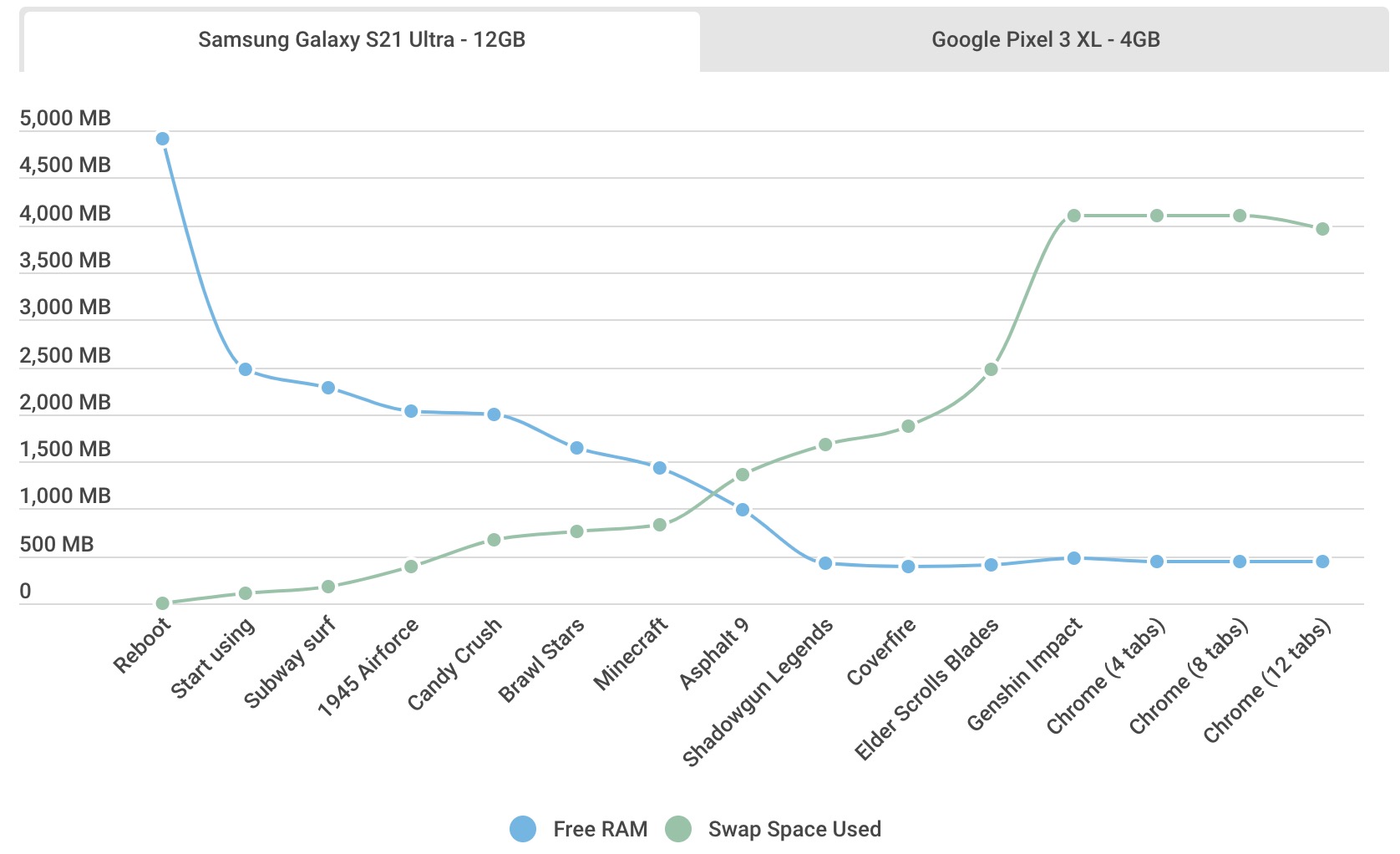
As you can see, the S21 Ultra provides a “textbook” example of memory management. As the amount of free RAM decreases, the amount of swap space used will increase. With 12GB of RAM, the S21 Ultra can store all the games in memory, starting with Subway Surfers, then 1945 Airforce, then Minecraft, Elder Scrolls Blades and finally Genshin Impact. No apps are disabled.
To push the S21 Ultra to the limit, Gary started Chrome, with 12 tabs open and Chrome used up 2.2GB of memory, Android was finally forced to kill Minecraft. Impressively.
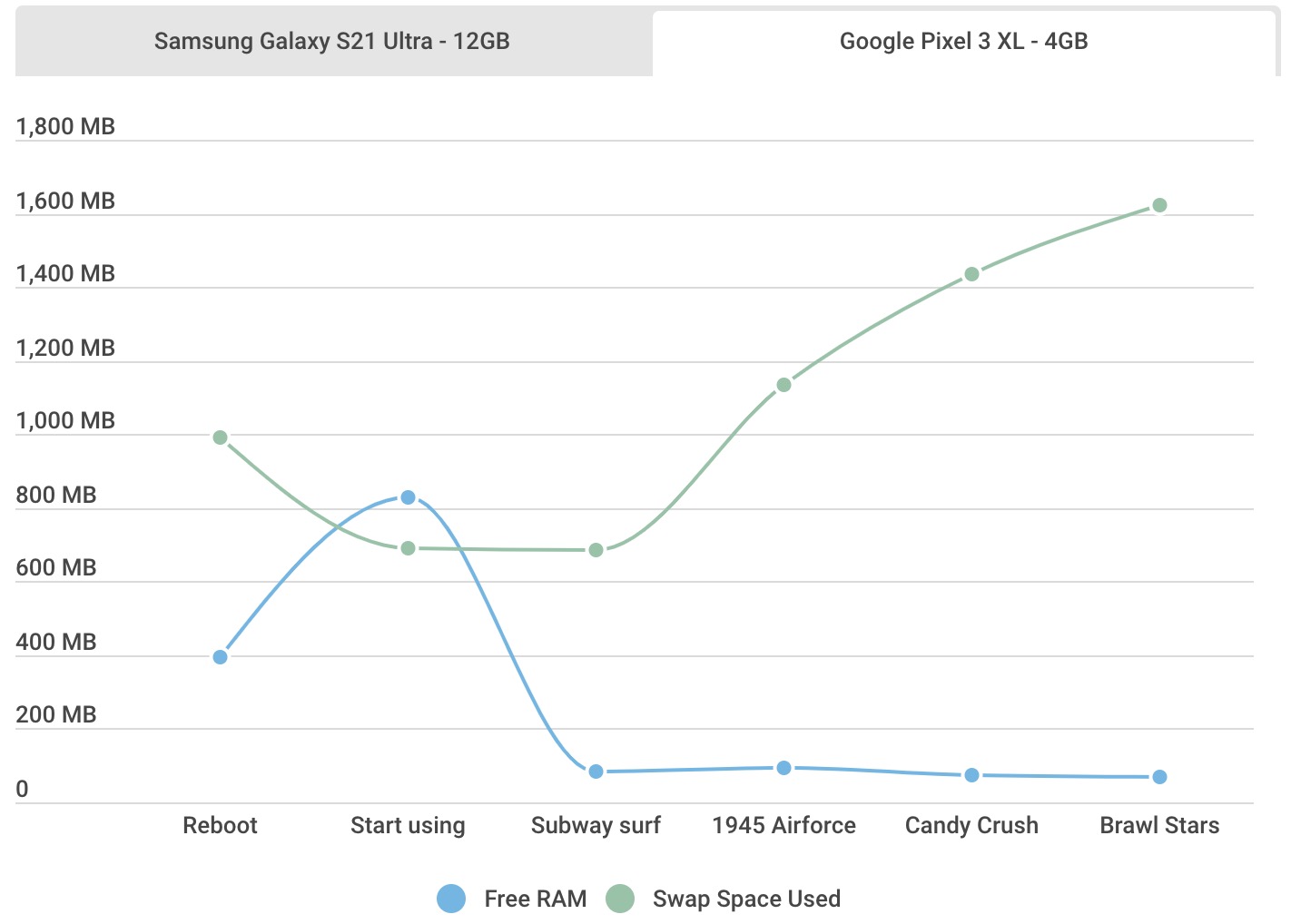
Things are completely different on the Pixel 3 XL. It can hold three games in RAM simultaneously: Subway Surfers, 1945 Airforce and Candy Crush. When launching Brawl Stars, Subway Surfers was disabled and removed from memory. This smaller amount of RAM means that it will have to switch to swap space when only a few applications can be run.
OnePlus 9 Pro testing
The tested OnePlus 9 Pro has 8GB of RAM and has the RAMBoost feature that OnePlus equips many of its devices. RAMBoost makes memory management smarter. It analyzes your usage and tries to keep the apps you use frequently in memory and get rid of the apps you don’t use often. This feature will even preload some apps if it determines that you will be using them soon. To properly test the OnePlus 9 Pro, Gary tested with RAMBoost on and off.
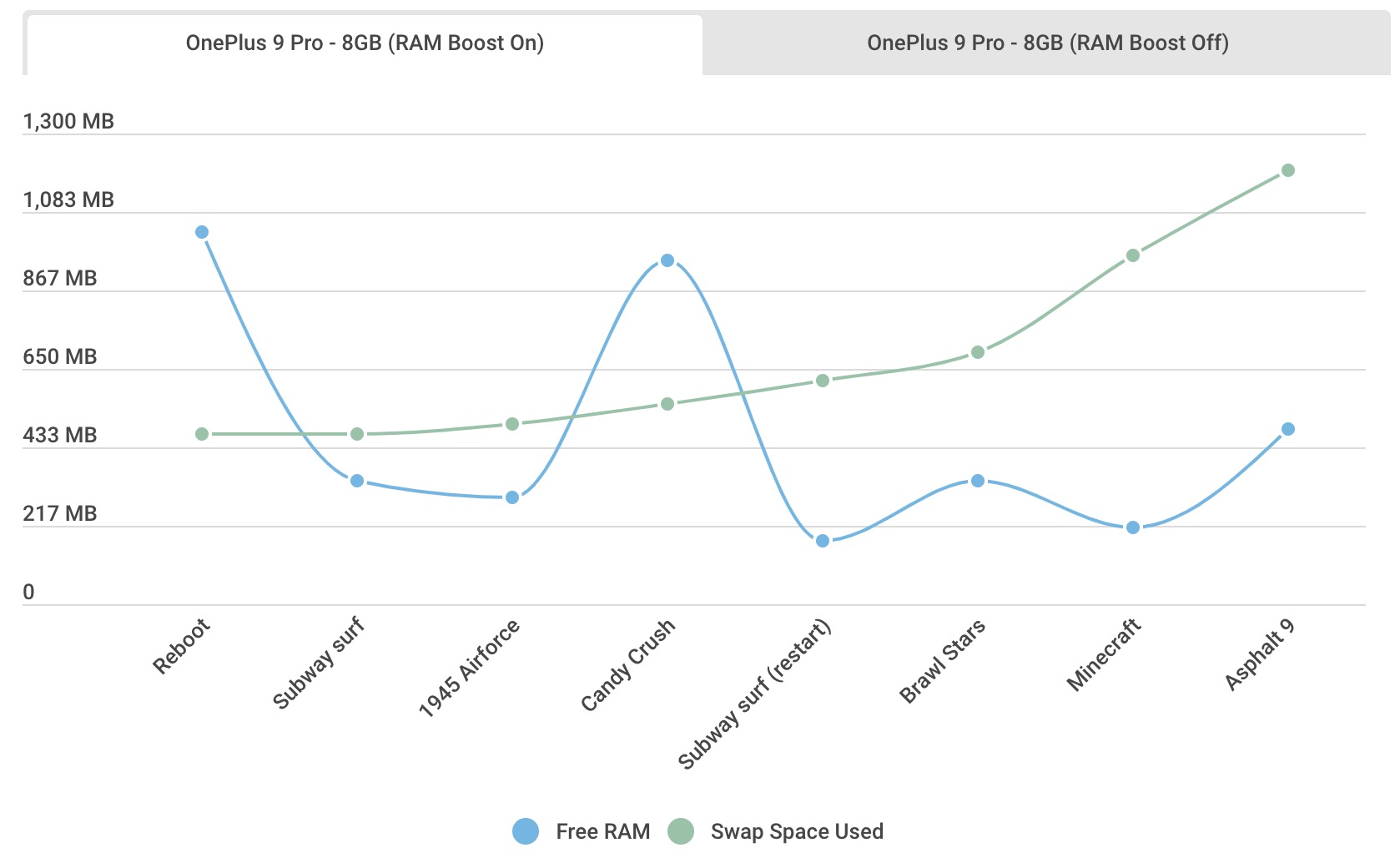
The first thing to note about testing with RAMBoost on is the sudden increase in free RAM when Candy Crush is launched. This happens because Subway Surfers has been turned off, although there is still plenty of free RAM and swap space, this could be because the RAMBoost feature determines you will not return to an old game when launching new games. Gary restarts Subway Surfers and continues. Brawl Stars started without problems, so did Minecraft. When it arrived at Asphalt 9, Android turned off Candy Crush and 1945 Air Force.
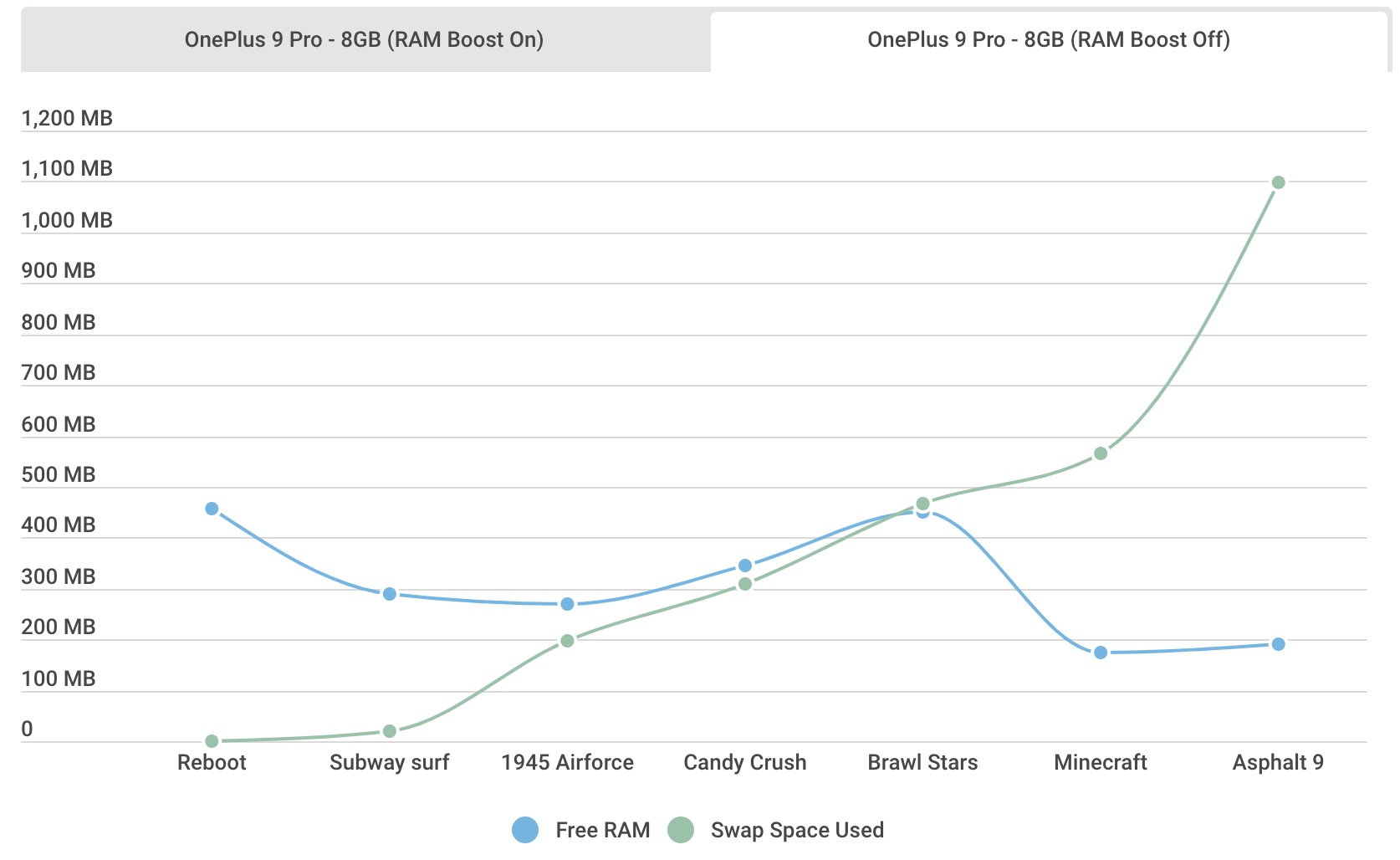
With RAMBoost disabled, Android on OnePlus 9 Pro behaves differently. Gary was able to start all apps, from Subway Surfers to Minecraft without any games being disabled, until the launch of Asphalt 9, Subway Surfers was removed.
The weird thing about both tests running on the OnePlus 9 Pro is that apps are killed when there are still free resources. The OnePlus 9 Pro has 4GB of swap space but only about 1GB is used when the apps start getting deleted. It seems that the OnePlus 9 Pro is a bit over the top when it comes to memory management, especially compared to the other phones in the test.
So, how much RAM do you need on your Android phone?
Obviously, 4GB is not enough for an average amount of multitasking. Only the last three or four games will remain in memory. Apps that work for the most part will require less than games, so you can run five or six small apps together before some need to be reloaded when you go back to using it. 6GB of RAM should help alleviate this problem.

12GB on the Galaxy S21 Ultra is very good and managed efficiently. At least 15 games, including some big ones, can still be active, including Google Chrome’s active pages. Perhaps users will not be able to complain or be disappointed with this multitasking ability.
Although the OnePlus 9 Pro manages RAM in a slightly excessive way, using RAMBoost in the long run will help Android make better use of its 8GB of RAM. But 8GB on other devices will probably be better used on OnePlus.
Based on the results, AndroidAuthority’s recommendation is to aim for 6GB of RAM when buying a low-priced smartphone. For mid-range or high-end devices, 8GB will provide a good multitasking experience now and will be fine in the future. The 12GB RAM on the Galaxy S21 Ultra is obviously very good and should provide a great overall experience for even the most demanding users. We have 16GB RAM smartphones, but this number is not really necessary at the moment.
You can watch a video of the testing process here.
Reference: Android Authority
.
