Mel Martin has used quite a few Macs over the years. From classic PowerPC Macs with great performance compared to Intel-based computers of the time (but not good heat dissipation under heavy loads), to mid-2000s Intel chip Macs – specifically a Mac Pro which he says works very well thanks to its impressive upgradability. But because this machine is no longer supported to update to the latest versions of macOS, Martin reluctantly bought an iMac in 2019 with an 8-core Intel Core i9 chip, clocked at 3.6GHz, and 8GB of RAM. Like many Apple computers in recent years, the iMac 2019 is not very scalable, except for memory upgrades. Although for a photographer’s job, it is not very important, but it still makes Martin not completely “satisfied”.

Mel Martin’s high quality photo editing combo
The problem here is that Apple has a pretty big gap between its product lines. After removing the Mac Pro’s trash can design, Apple replaced it with another Intel-powered Mac Pro model in 2019, this time looking like a giant cheese grater. Martin said because the amount of money spent to upgrade to life was too large, he accepted to continue using iMac, waiting for a better opportunity.
The situation started to be positive with the MacBook Pro series of laptops using Apple Silicon chips. Last year, Martin bought the 16-inch model with the M1 Max chip and was extremely pleased with his decision. He still expects a Mac desktop model using this chip, such as the 27-inch iMac, but in fact, what Apple has released is much better: Mac Studio. The machine has two versions, very fast, and very very fast. Martin picked up the version very quickly – as most reviewers agree that the M1 Max is more than enough for a landscape photographer. Another motivation for him to buy the machine was because it was unacceptable that the laptop was being reused…faster than the desktop, and he really wanted to work on the large screen!
Open your wallet!

Front view of Mac Studio with SD card slot
The Mac Studio is obviously an expensive machine. Martin’s choice is Studio with 64GB RAM, and spend another $200 to get a 10-core CPU with a 32-core GPU, and a 16-core neural engine. He also raised the hard drive to 2TB to match the iMac that was about to leave.
Thus, the total cost Martin has to spend is $ 4,798 including tax, and includes the Studio Display!
Installation
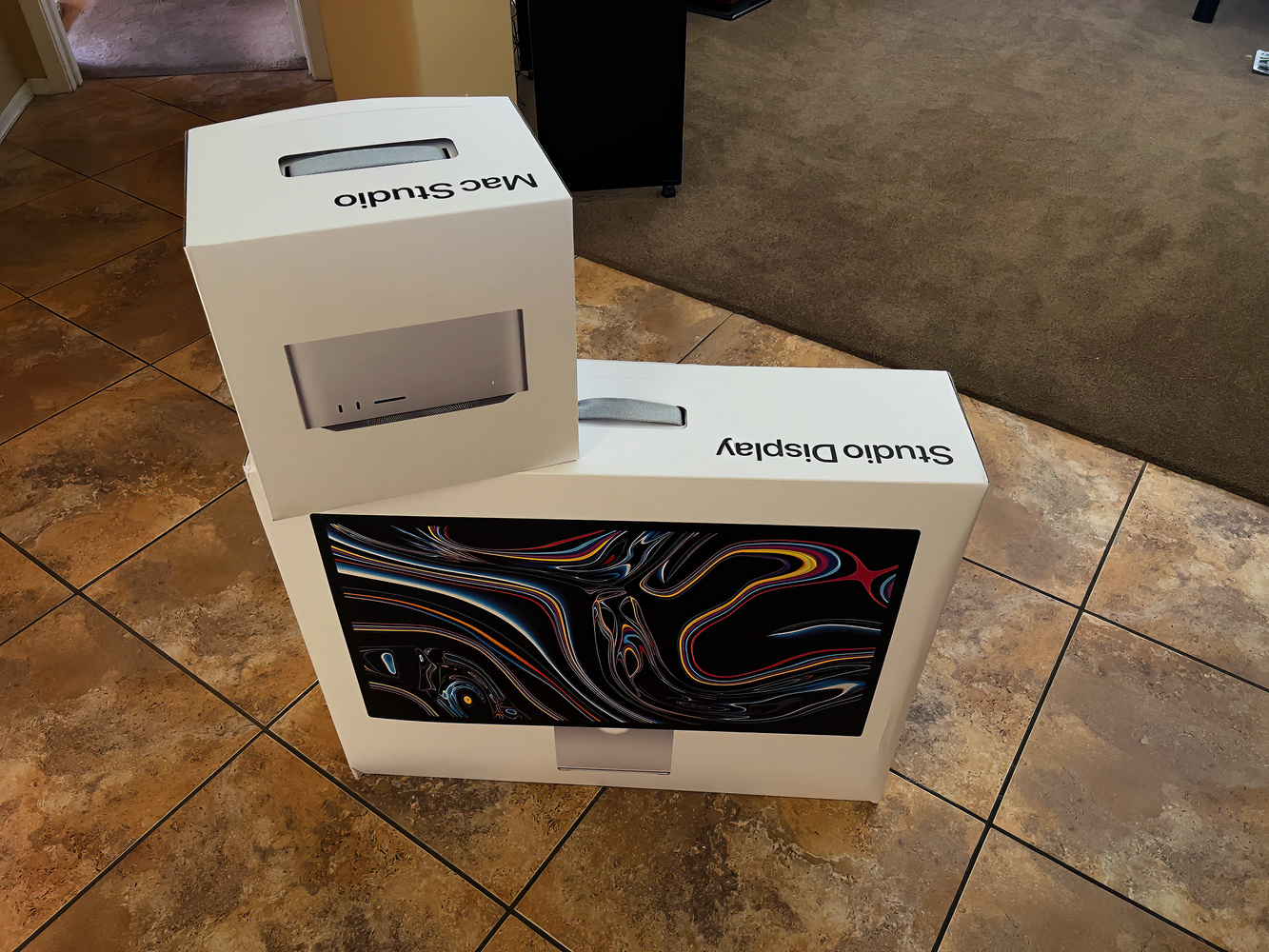
The two epic boxes were shipped by Apple on the day of the sale, and Martin was quite impressed with the box design as it can be opened easily without any additional tools (like a paper cutter) – an experience.” very Apple,” he said.
In true Apple style, the back of the box features the back of the products. This is probably not well known.

Martin said he sold the iMac, but had previously created two Time Machine backups. When Mac Studio and Studio Display are plugged in, the Mac Studio starts up and goes through a normal installation, asking the user if there’s a backup available (Martin says he’s never seen a Mac boot as fast as this one). like this, it takes less than 5 seconds to enter the operating system). He wondered if the boot process would be any slower if the system had all the necessary software installed, and the answer was no – Mac Studio was just too fast. The Time Machine backup takes about 1.5 hours to complete, which is also faster than usual.
After several attempts to log into iCloud, Martin was ready to try out some photo editing. His usual workflow is from DXO PureRAW to Photoshop, running the images through Topaz Sharpen AI, then switching to some other specialized editor like Luminar AI when needed.
DXO PureRAW is not a native application for the M1, but the performance is not bad, it seems to be about 25% faster on Mac Studio. Photoshop was boring at first, until Martin discovered he had installed the wrong version for the Intel chip. After removing and reinstalling the version for Apple Silicon, it was all over, very fast, starting the complete application only took 2 seconds. In-app photo editing is also fast, effects are applied in near real-time, instead of rendering lag like before. Martin mainly uses Lightroom to stitch panoramas, which he says is also too fast when running on the M1 chip. A panorama of 9 composite images takes only 6 seconds to show the preview (usually it takes 20-30 seconds), and the finished image appears after about 1 minute.
As for Adobe Bridge, it doesn’t appear to have been updated for Apple Silicon yet. Still, it’s noticeably fast, and cataloging on a network hard drive is faster than usual.
The Luminar Neo and Luminar AI applications from Skylum are designed specifically for Apple Silicon, and they are both faster than when running on the previous iMac; may not be as fast as Adobe products, but render times have improved by about 10-15%. Perhaps this is a result of the new source code, the massive amount of RAM on Mac Studio, and the speed of the processor. Once Luminar’s source code is refined further, it can be even faster.
The Topaz Sharpen AI app is insanely fast. On older Macs, the preview took 30 – 45 seconds. Now only about 5 seconds left. Rendering the final product only takes about 15 seconds compared to 1-2 minutes ago!
Apple Studio Display

Martin says it’s great that he decided to buy this extra monitor. It doesn’t have the fancy features of newer monitors, like HDR or local dimming, but it’s still beautiful. This screen looks like the screen of the previous 27-inch iMac. The built-in speakers sound good, not as good as the Audio Engine A2+ pair he’s sitting on the table (!?) But overall, Studio Display’s speakers are decent quality considering it’s housed in a rather thin display; Martin considers this to be the best built-in monitor speaker he has ever heard.

The built-in webcam is bad, as many articles have reported. The quality of FaceTime calls for some reason falls short of the quality on an iPhone or iPad. The video looks like an old VHS tape. The resolution is poor, making your face look greasy. Apple says it will improve this through a firmware update.
Ending
Will Mac Studio and Studio Display make you a better photographer? Definitely not. But according to Martin, its tremendous speed makes work easy and comfortable, encouraging him to try new techniques and processing technologies. Photo editing is faster, and details like the SD card slot on the front are really a plus, along with a decent number of ports on the back.

Back of Mac Studio
Martin’s overall experience is satisfying. Apple clearly should have launched this product sooner. For busy photographers, this is hardware that can handle their fast-paced workflows. You might think the Mac Studio’s power is a bit redundant for a photographer, and it’s not much faster in itself than the M1 Max laptop, but the screen is larger and the Thunderbolt, USB-A, USB ports. -C… and a series of other ports on Studio Display is really an undeniable bargain. Again don’t forget the SD card slot on the front – photographers definitely need it!
(A small suggestion is, if you often edit videos, then choose the Ultra version to serve the work more efficiently).
Reference: FStoppers
Open up Mac Studio with M1 Ultra to view components: SoC is super large but only glued in the middle, heat dissipation on both sides
