Data is more or less important, and computer users often have a habit of storing it on the hard drive right on the computer instead of choosing solutions such as cloud storage or portable hard drive. In some cases, accidental deletion or loss due to hard drive format is inevitable.
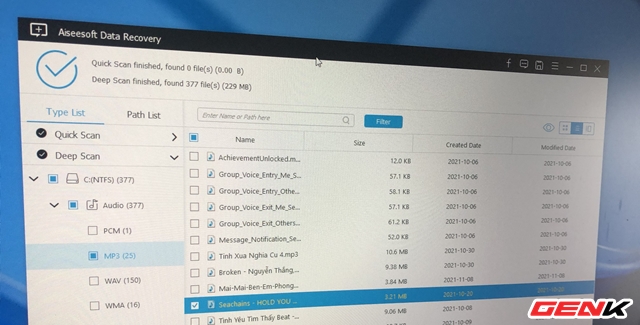
If you also fall into the situation of data loss due to mistaken deletion or loss due to hard drive format, Aiseesoft Data Recovery software will be your salvation. As follows.
Recover data due to mistaken deletion or loss due to hard drive format with Aiseesoft Data Recovery
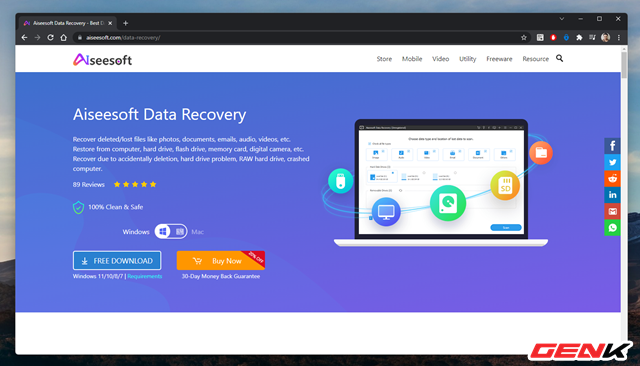
Aiseesoft Data Recovery is one of the most highly rated data recovery software available today in terms of efficiency. The software provides many different scanning modes to help users find and recover lost data. Readers can learn more and download the latest version of the software here.
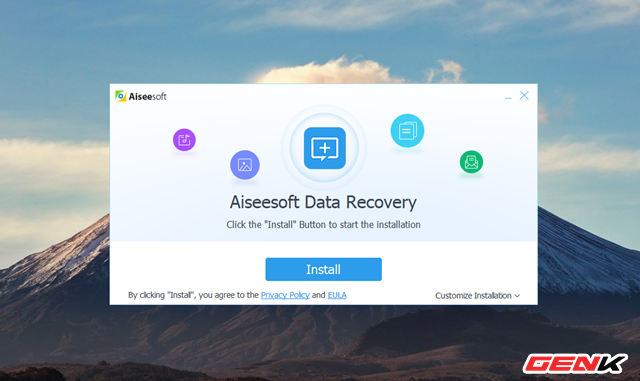
After downloading, launch the package to start installing the software on your computer.
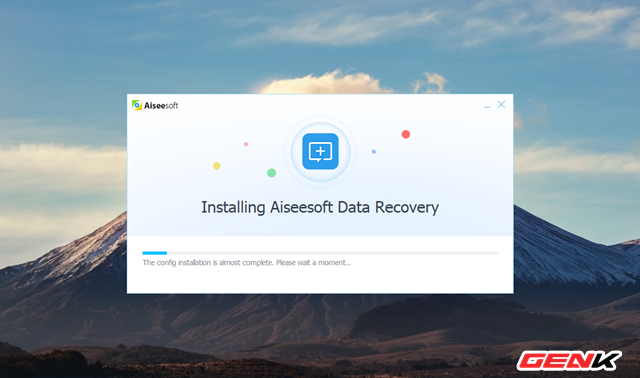
Configuring the settings for Aiseesoft Data Recovery is not necessary, and everything is completed automatically.
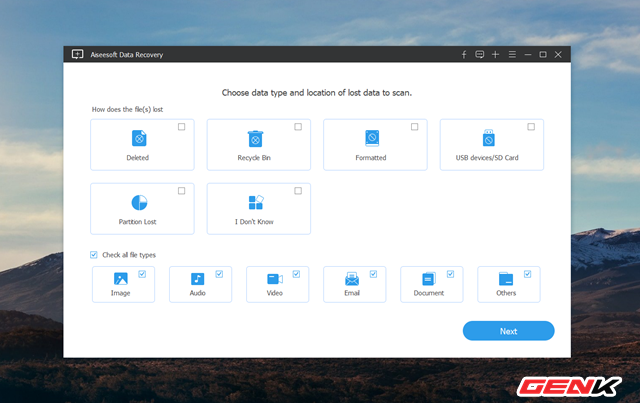
The main interface of Aiseesoft Data Recovery is quite simple, it allows users to choose to recover lost data from very specific cases, if you are only interested in data format and classification, you can Tick the options below.
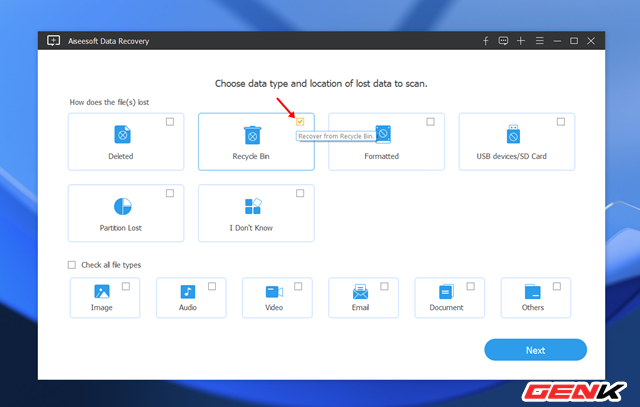
For example, here we will choose to restore mistakenly deleted data in the Recycle Bin, check the Recycle Bin option.
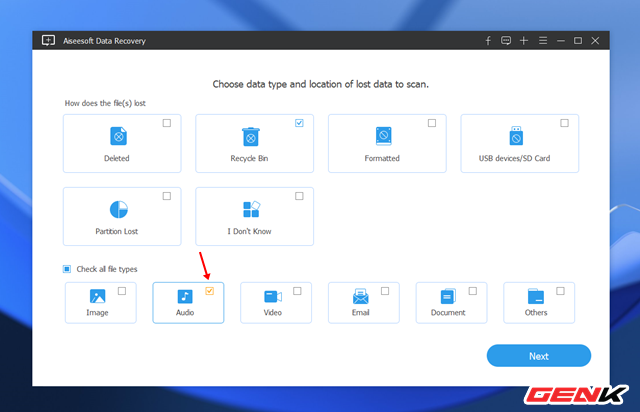
Next, please tick the data format category to recover in the options below. Then click Next.
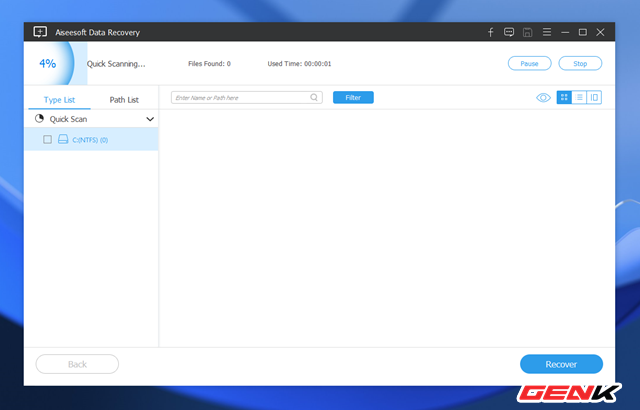
The software will perform the scan.
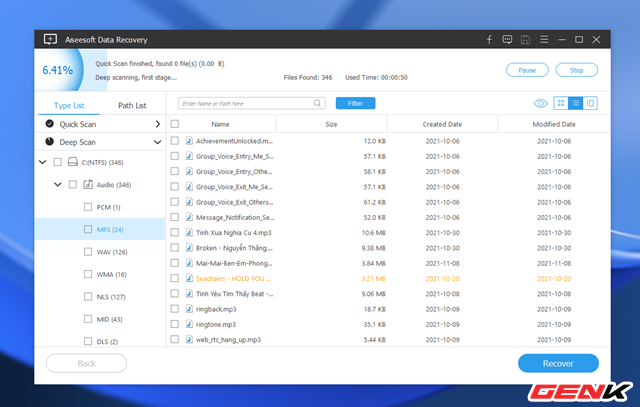
And display a list of recoverable data for your review.
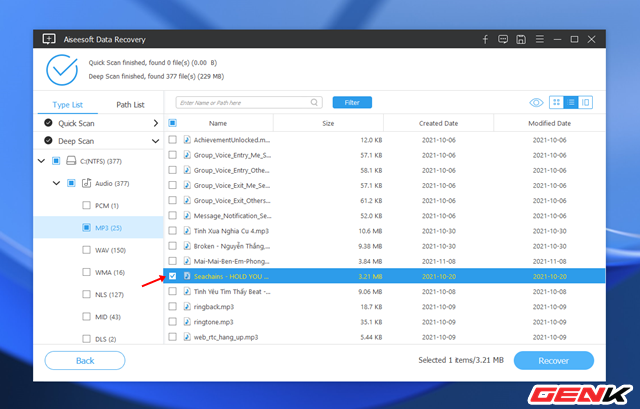
Once you see the data you need in the list, tick it and click Recover.
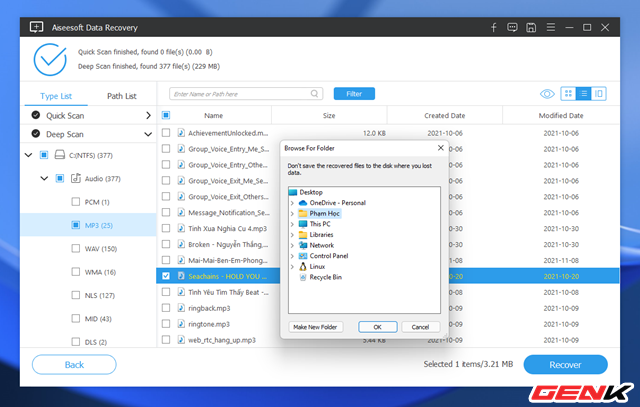
Select the location to save the recovered data and click OK.
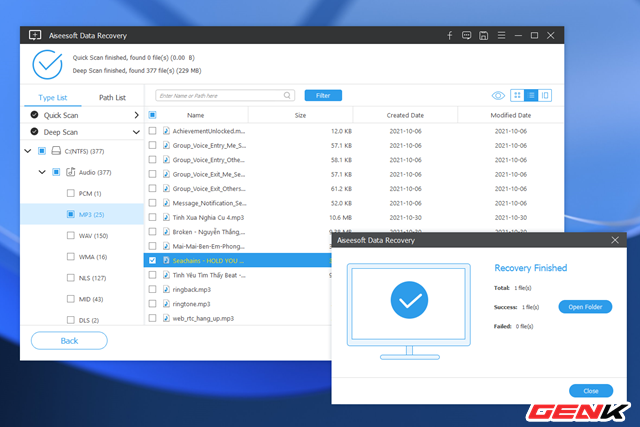
The recovery process is complete, the software will automatically open the folder containing the recovered data for you to check.
In case Aiseesoft Data Recovery does not find data to be recovered after scanning, click the “Deep Scan” button on the software interface to activate the deep scan mode. This mode will take longer to scan and find traces of deleted data, but will increase the likelihood of finding deleted data.
Pretty simple isn’t it?
.
