Released to Windows 11 version with many interface and feature upgrades, but File Explorer has not really “makeover” compared to default applications. Knowing this, quite a few programmers have built applications and data browsing software similar to File Explorer but with more features that users want.

In this article, we will refer to Files, a data browsing application on Windows similar to File Explorer, but with many more attractive features that users want Microsoft to update for File Explorer. As follows.
Files – Perfect alternative to File Explorer on Windows
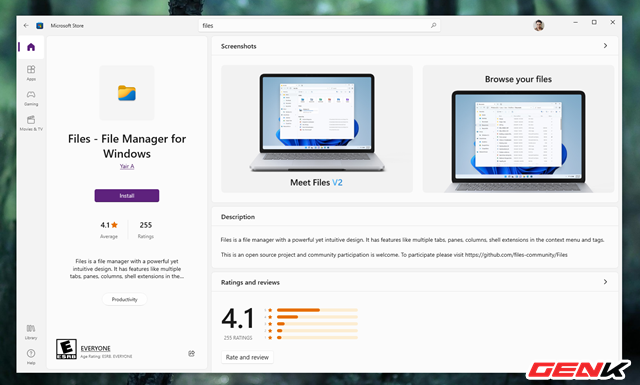
Files are provided completely free on the Microsoft Store, readers can find and download them easily.
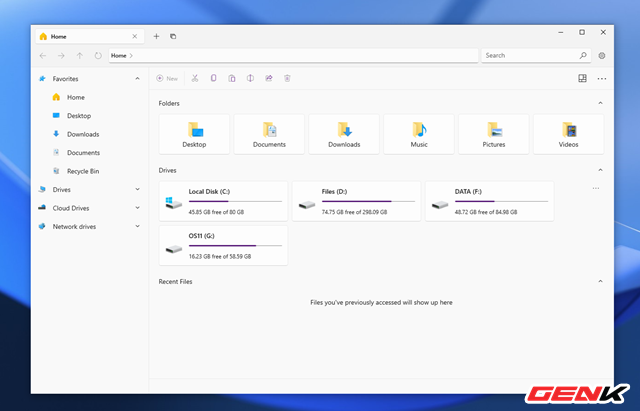
The interface of Files is similar to File Explorer, so you can easily get used to it the first time you use it.
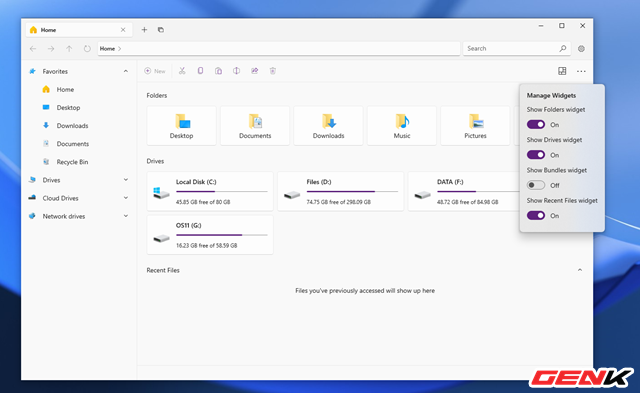
However, Files allows you to easily customize elements of the interface.
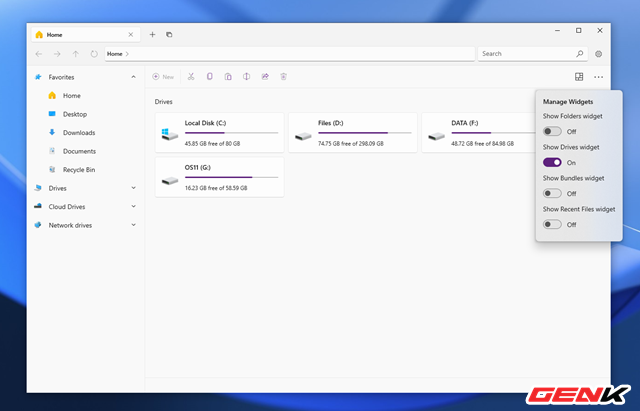
Through the customization buttons, you can personalize the look of the main page when opening Files. This is something that you will have to spend a lot of time customizing because you have to intervene quite deeply in the system if using File Explorer.
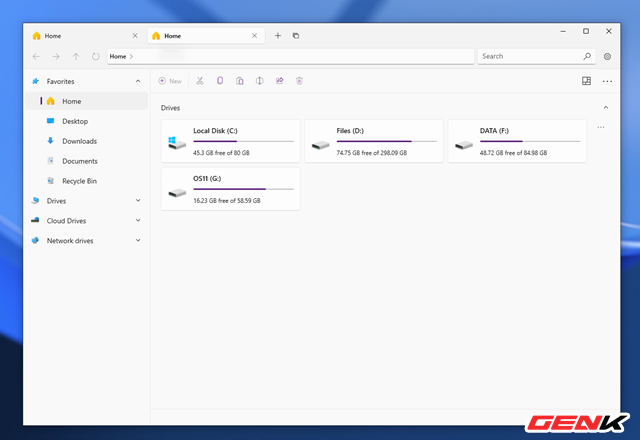
One of the features that users always want Microsoft to add to File Explorer in Windows is the Tab feature. But it seems that Microsoft took quite a long time to add this feature to File Explorer, while the programmers have supported it… for a long time.

The mouse menu interface when manipulating data is also designed by Files to be similar to Windows 11. However, it provides more convenient task options.
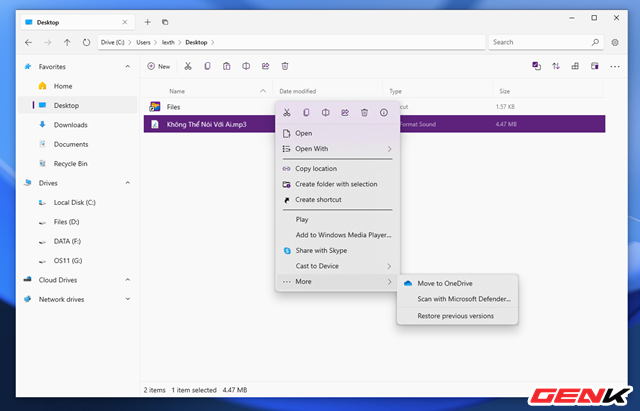
One of them is the option to quickly move data to OneDrive cloud hard drive and scan with Microsoft Defender.
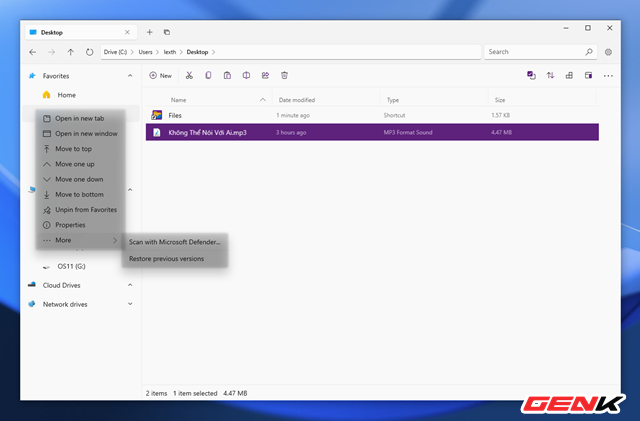
The elements in the directory tree area also allow you to set the movement and hide/show as you like.
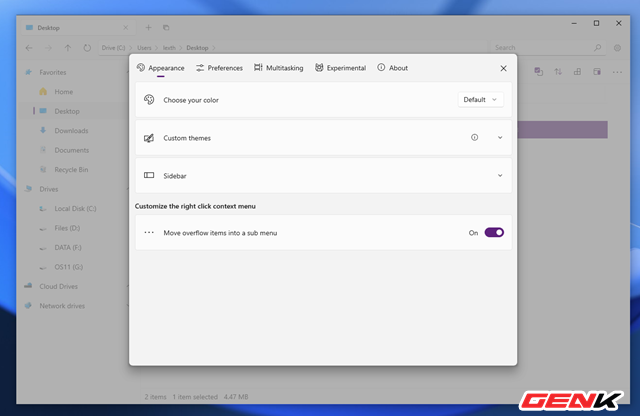
Files has an extremely rich Settings, which includes skin and color choices.
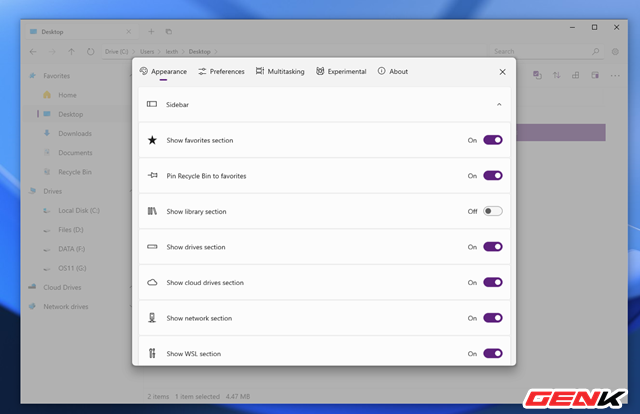
Files allows you to completely personalize the interface as comprehensively as you want through the most specific choices possible.
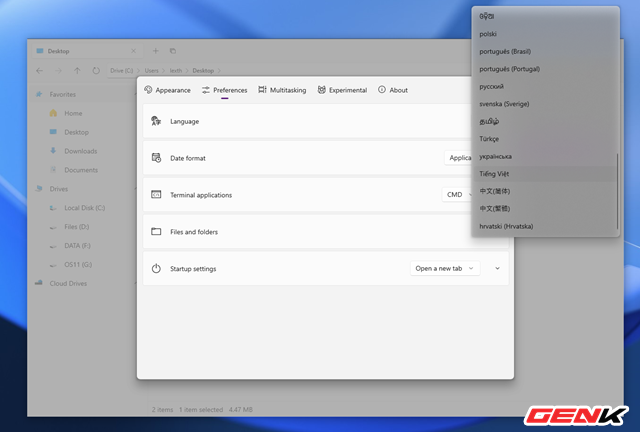
It is quite interesting that this application also supports Vietnamese language.
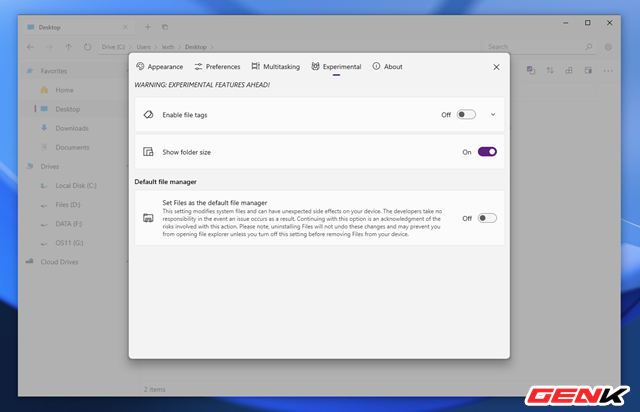
If you like, you can set Files as the default data management application for Windows, replacing File Explorer.
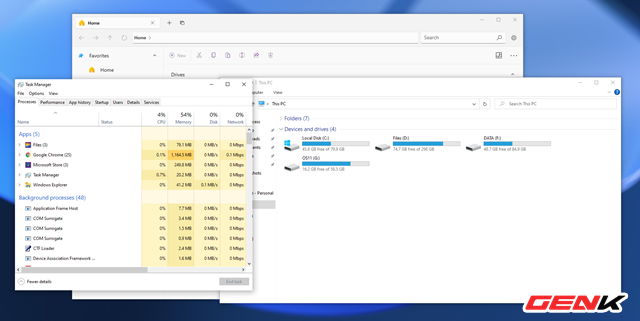
Equipped with many features, it is quite understandable that Files takes up more space than File Explorer. However, most computers today have a fairly high amount of RAM (at least 4GB), so this is no longer a concern.
What do you think about Files? Is it worth your while as an alternative to File Explorer? Let everyone know your opinion.
.
