Surely while taking photos you have encountered this situation: taking photos of a group of friends, taking pictures of family or beautiful scenery, suddenly someone else steps in the photo, or there are objects that cannot be moved. This is also the reason why Samsung equips its new generation smartphones, including the Galaxy A 2022 series with features Object Eraser To solve this problem.

The dog in this photo is so beautiful and smiles so beautifully, I don’t want to remove “his brother” from the photo but let’s take it as an example of this feature.

After taking a photo, we will go to the Photo Gallery and select the photo to delete the object. Select the image editor (Pen image) and choose Object Eraser. At this point, we will have 2 options: click directly on the object to be deleted, the machine will automatically identify to select, or draw a border around the object if the machine cannot cut it correctly.

Then press the Delete button (Erase) to finish, the selected object will “fly color” out of the image.

But how well does this feature work?

Photos before deleting

The deleted photo still leaves a bit of a shadow in front of the boat
For photos where the object or person to be removed from the photo is standing in the way of another object, the Remove Object feature will not be able to “guess” what the hidden part is, so it will not be able to remove it perfectly. , leaving a little “ghost” in the image. If you glance at it, it will be difficult to see, but those who are observant will immediately recognize it.

Erase a small branch in a flower photo

Leaving only 1 fish sitting to help make the picture more balanced
For simpler examples, where the thing to be deleted is in front of repetitive scenes (trees, paving stones, water…) the feature works better, certainly not perfect but still looks good eye than the original example.

In this photo, I erased things on the white wall background

The results are very positive because the machine does not need to “think” much, just compensate the surrounding color arrays and it’s done!
Let’s try with a photo with a simple background, but with a larger object (specifically a group of people).

Going to tourist areas, having a lot of people is inevitable

The Remove Objects feature can erase groups of people, but often leaves behind their shadows
The machine still does a good enough job of “compensating” the background that has been deleted, but there is a drawback that often leaves the shadow of the people that have been deleted, now we can perform the deletion again.

The banyan tree was planted by Uncle Ho in 1960, taken by me with a wide-angle camera, so I caught a couple of friends walking in the park.
In fact, this is not a new feature at all, it is already present on famous photo post-production software like Lightroom and Snapseed. Snapseed is free, and Lightroom wants to have the feature of removing subjects you will have to spend an amount of VND 46,000 a month or VND 463,000 a year to upgrade to a Premium account.
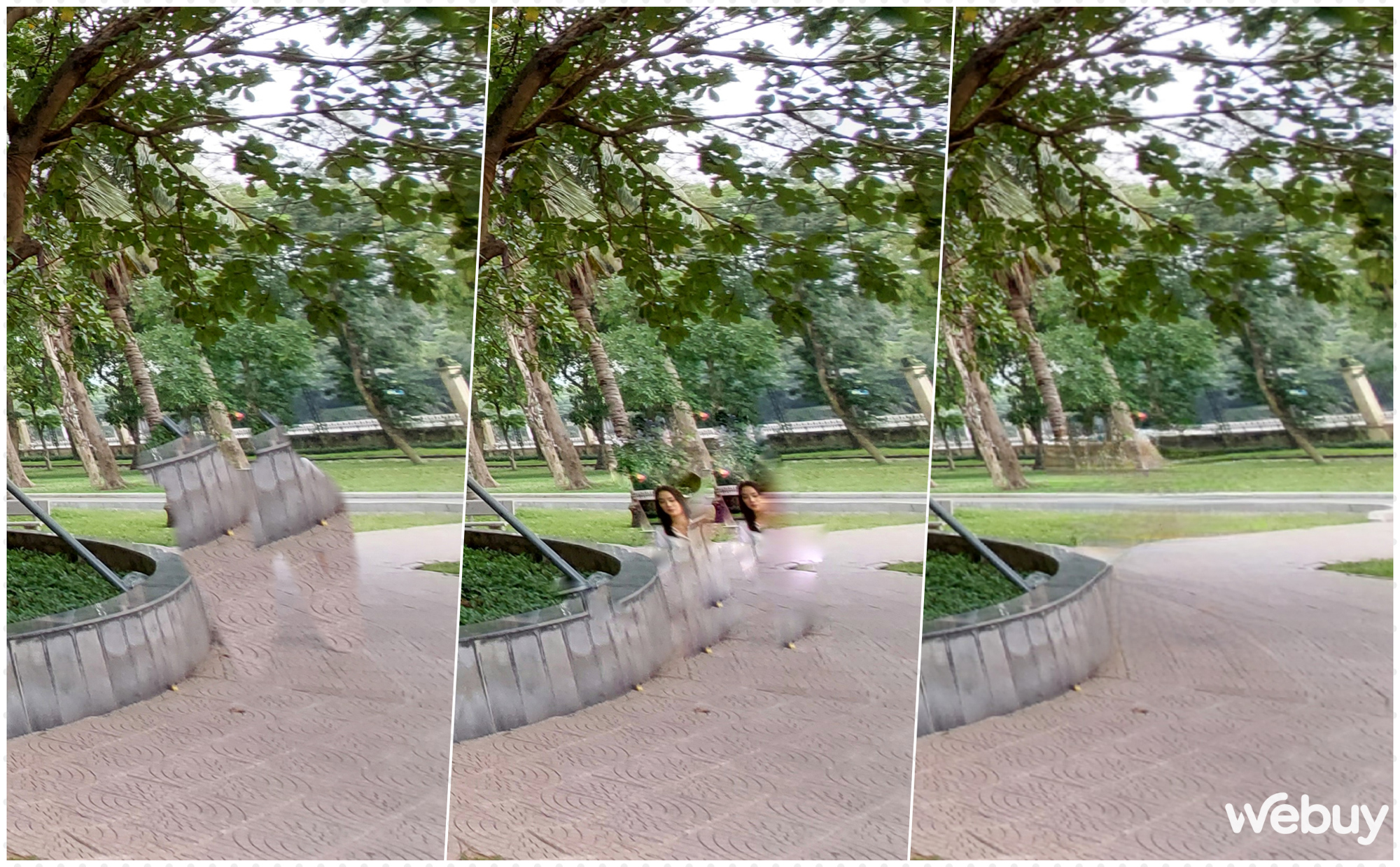
From left to right: Remove people in photos with Lightroom, Snapseed, and Samsung’s Remove Objects feature
Compared to Samsung’s built-in Object Removal feature, these two software also handle the removal of redundant elements worse. External software features work by taking another part of the image to “fill” in the deleted part, so unless the background is completely smooth it won’t work very well.
That’s not to say the feature from Samsung is perfect, sometimes it still doesn’t select the right subject to delete (when selecting quickly), leaves shadows when deleting people and still needs to remove objects on a simple background. But asking this feature to work perfectly is a bit “excessive”, even the most advanced machine learning machines can’t “draw” more details for actual photos with 100% accuracy.
