The epidemic has been going on for 2 years, causing the demand to own a personal computer to skyrocket. The market for laptops and desktops with self-built configurations has grown tremendously during the same period. Meanwhile, as people gradually return to the office in the “new normal”, the demand for equipment from businesses will surely skyrocket because of the simplicity of asset management as well as maintenance and operation activities. repair.
As a “prosumer” – a consumer, using a set of computers is really hard to imagine for me because of the diverse needs. However, if you only use the device for the right purpose of the product, for example, office applications or do graphics, workstations, stability and focused after-sales service will definitely bring peace of mind. more for users.
For example, the MSI Pro DP130 and MSI Modern MD241 duo are aimed at users who use office applications such as Microsoft’s Office suite as well as basic web surfing and video calling.

Starting with the MSI Pro DP130, it can be seen that the packaging of this machine is relatively simple with a carton box with pictures and some basic product information. With a “serious” segment like the office, it is difficult to ask MSI to make colorful boxes and many images like on gaming product lines.

As a pre-assembled machine, the MSI Pro DP130 does not have too many accessories. In addition to the manual and some brochures, this machine only comes with 2 SATA wires, 2 pairs of mounting tools to install the HDD, power cord and a set of brackets to erect the machine.


The front of the machine is quite simple with MSI logo, Pro Series logo, 4 USB Type-A ports with 2 3.0 and 2 2.0 ports, 3.5 port for mic and headset as well as the power button. The design of the horizontal stamping lines is reminiscent of the PlayStation 2. However, one point that makes me difficult to understand is that when the device is placed horizontally, the 2 logos are reversed.

Except for the bottom side, the other sides of the device have heat dissipation space.

Equipped with a homegrown MSI H510M Pro motherboard, the back of the MSI Pro DP130 has enough connection ports including: 1 HDMI, 1 VGA, 1 DisplayPort, 1 P/S2 combo port for keyboard and mouse, 4 USB 2.0 ports, 2 USB 3.0 ports, 1 Gigabit Intel LAN port, 3 3.5 ports for audio. Of course with CPU configurations with the F suffix, the image output ports will not be available.
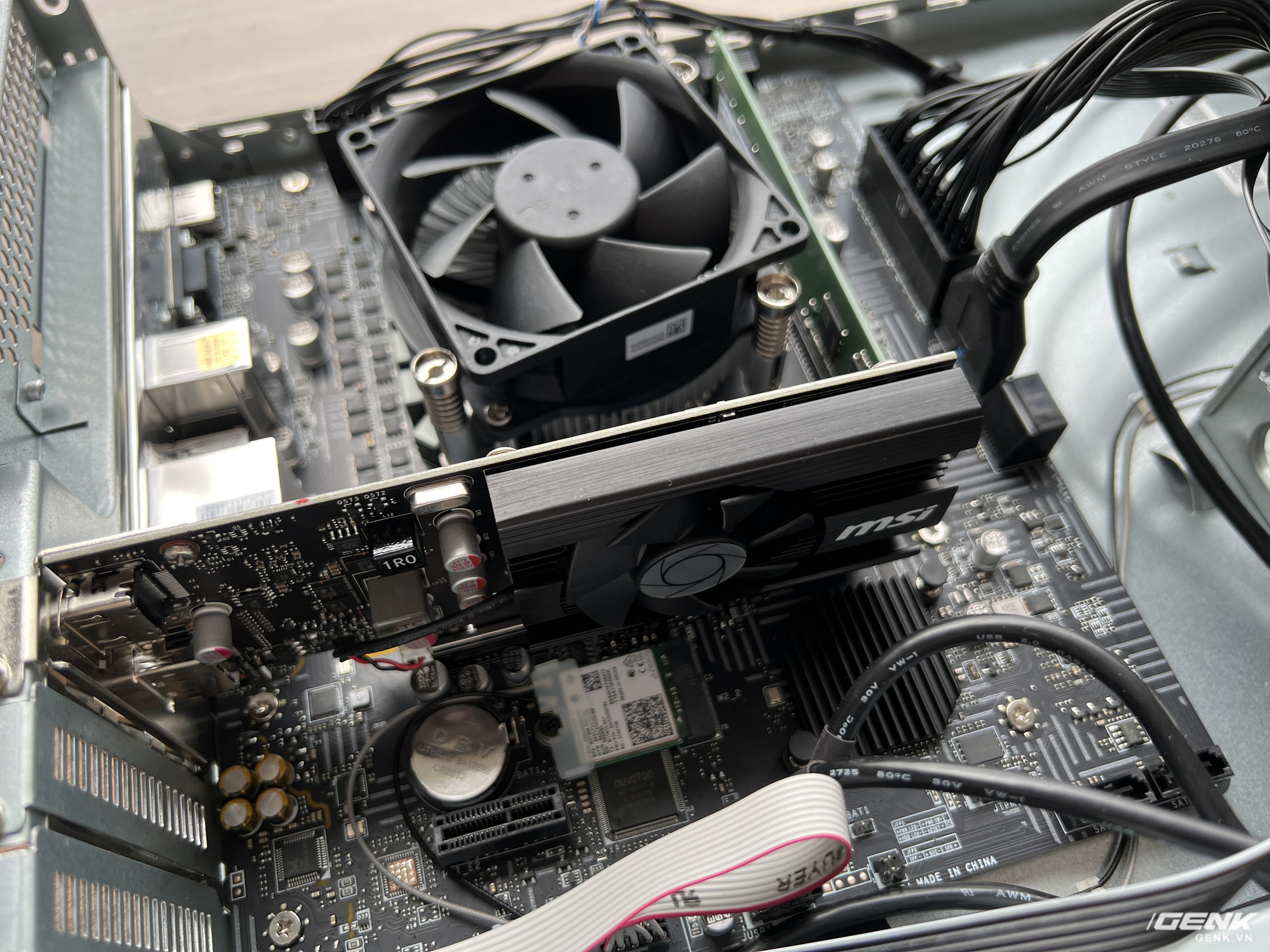
Going inside, we can see the detailed configuration with:
CPU: Intel Core i5-11400F
Mainboard: MSI H510M Pro
RAM: Samsung 1x8GB 3200MHz
SSD: Western Digital SN530
GPU: MSI NVIDIA GeForce GT1030 PSU:
FSP 350W Bronze
WiFi: Intel standard WiFi 6E
With a non-K CPU like the i5-11400F, a heatsink with up to 65W of heat dissipation is okay with the configuration of the MSI Pro DP130. The expandability of this configuration is also just enough when it is possible to add 2 more 3.5-inch HDDs and 1 RAM stick. However, upgrading the graphics card will be almost impossible because of the relatively limited width of the case as well as the power capacity of only 350W. Perhaps to increase graphics card sales, MSI chose a discrete NVIDIA GeForce GT1030 card instead of using a CPU with integrated graphics.
With the above configuration, running benchmarks is not really necessary. However, when running benchmarks, it can be seen that the 65W heatsink is a bit weak compared to a CPU with a capacity limit of up to 125W. When having to run tasks that use AVX scripts like when rendering 3D, the CPU can reach 97 degrees Celsius. Of course, with the needs of using normal office applications, the temperature is only about 70 degrees Celsius. high in an office environment.
The device will definitely need a screen to use. The MSI Modern MD241 monitor can be considered a pair of cards that coincide with the MSI Pro DP130. With decent specifications such as 23.8-inch size, fullHD resolution, IPS panel, 5ms response time, 75Hz scanning speed. In addition, this monitor also has a blue light reduction feature to protect and limit eye fatigue, certified by TUV. This will certainly be a bright feature for office users, who will have to look at the screen for 8 hours a day.

The box of MSI Modern MD241 is designed in a minimalist direction, without color printing to protect the environment.

Accessories of this monitor are also not many with manuals, stand, HDMI cord, power supply and 4 extension screws for VESA mount. A slight criticism is that the screen is small, but the power unit is relatively large and heavy.
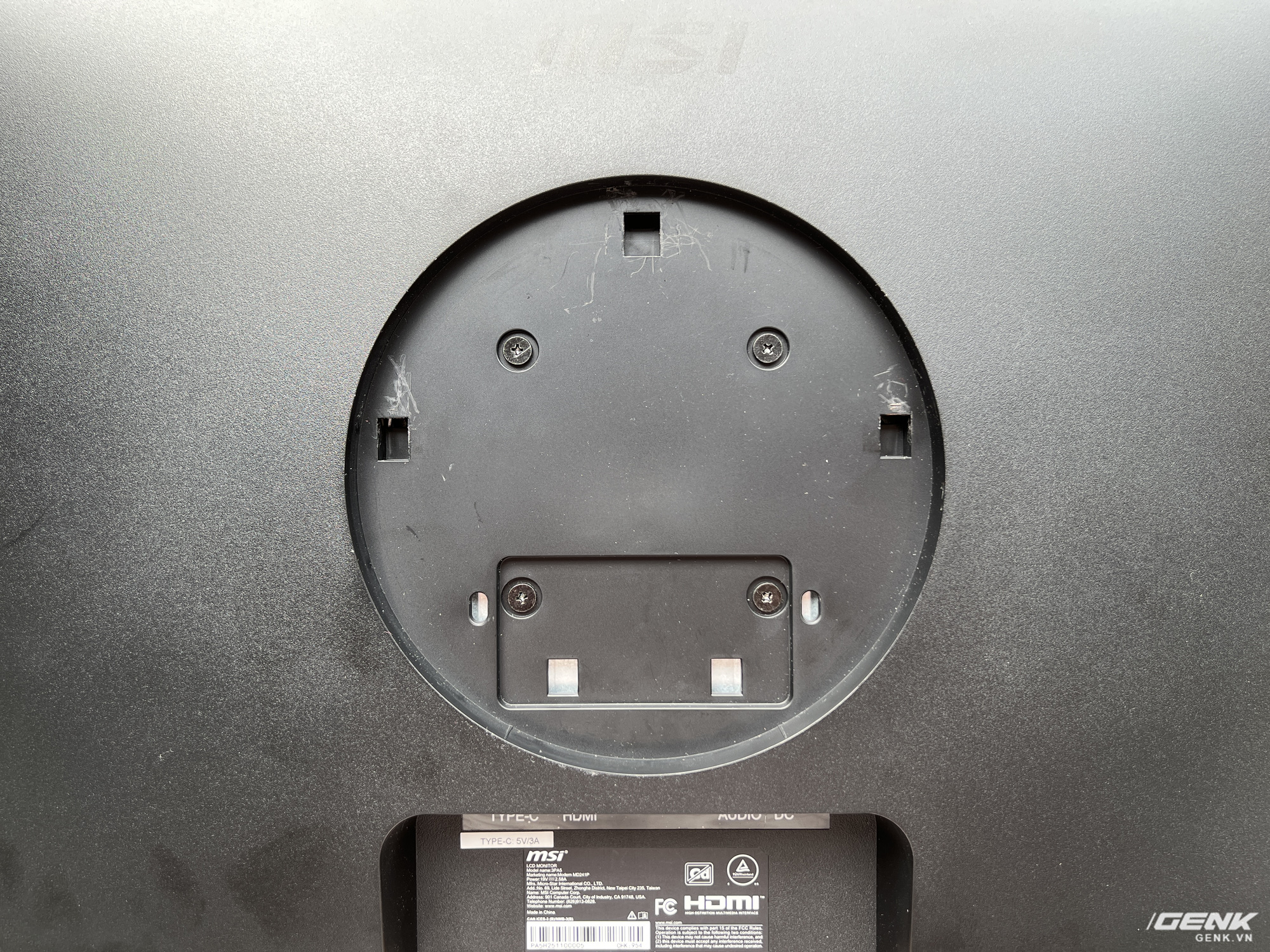

The back of the monitor is a VESA mount for mounting the MSI Modern MD241 on the monitor arms. Below are the connection ports including USB Type-C, HDMI, audio output and power. The Type-C port is one of the most expensive points of this monitor when there is a DisplayPort Alternative mode to output images from handheld devices that support Type-C ports as well as provide up to 15W of power to the device. .

The top edge of the MSI Modern MD241 is the speaker and the heatsink slot of the screen. The thin screen border is also a plus, especially for users who need to use multiple screens.

The bottom edge of the screen is a woofer with a total capacity of 2W, generally basically “anti-deaf”. On the right are 5 OSD control buttons with LED power indicator.

The stand is also the highlight of this monitor when it can be tilted, rotated horizontally, rotated vertically, change the height, simply enough for a “Pro” screen.
In terms of display quality, the MSI Modern MD241 is not too outstanding. With a moderate contrast ratio of 1000:1 and brightness of 250nits, this monitor is basically enough for office use. With sRGB color rendition up to 110% and DCI-P3 at 87.72%, the colors of the Modern MD241 are basic enough. The 75Hz refresh rate also makes hovering or scrolling a bit smoother. However, with a response rate of 5ms, you can’t expect more and playing action games with this monitor will only bring an average experience.


When combining MSI Pro DP130 and Modern MD241, we get a relatively neat corner. In addition, with tighter spaces, it is even possible to place the device horizontally and place the screen on top. However, with a length of up to 43cm of the case, if there is only a table with a width of 60cm, users should erect the machine vertically and place the device behind the screen.
In summary, the MSI Pro DP130 and MSI Modern MD241 have quite similar designs to become a perfect pair for basic needs as well as office applications. Even when separated, this duo will complete the task they were designed for and promise to appear at the desks of many office workers, except of course the accountants with Excel file size 1GB. There is also the condition that you have to buy an additional mouse, keyboard to use the machine and even a webcam as well as a headset if the user has more needs for online meetings.
Open the box and give a quick review of the FSP Hydro Pro 800W Bronze: The “budget” product has a huge configuration
